Setting/Changing ÖYS Password
To log in to the ÖYS, you must first create your ÖYS password through NOHU Login. You can access the ÖYS using the password you created through NOHU Login.
After logging in to NOHU Login, click the "OYS (Canvas) & Şifre" button as shown below. You can enter your password in the password creation window that appears, and you can change your forgotten password from the same screen.
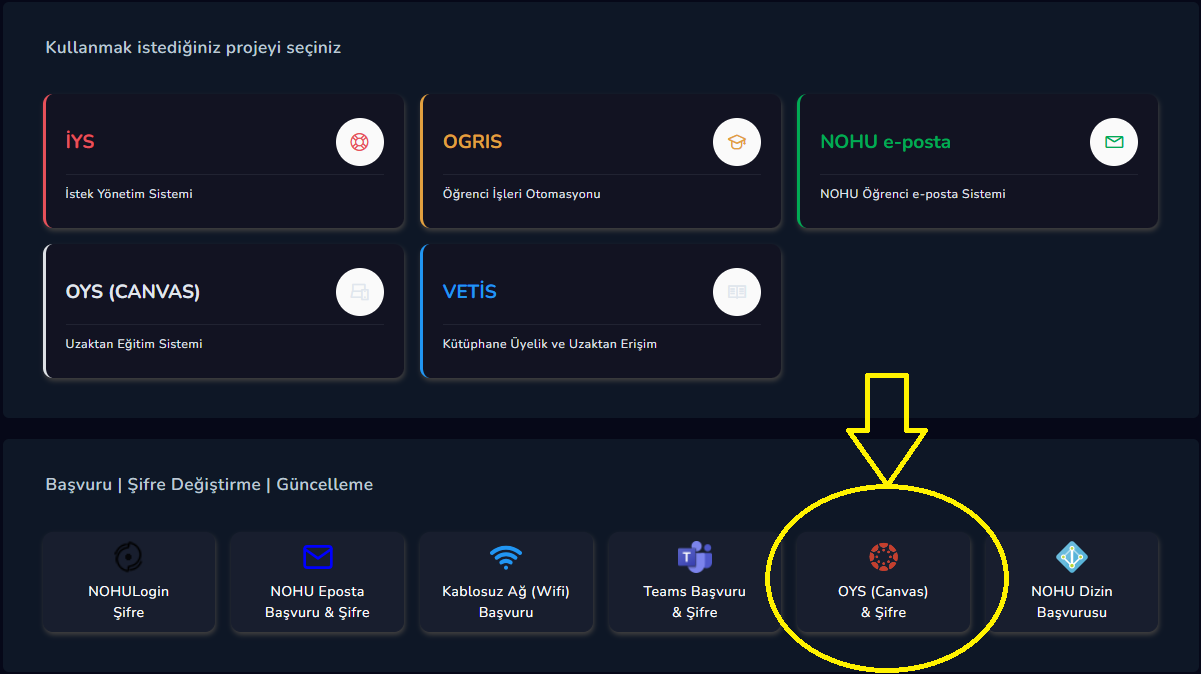
Latest Update : 23.09.2025